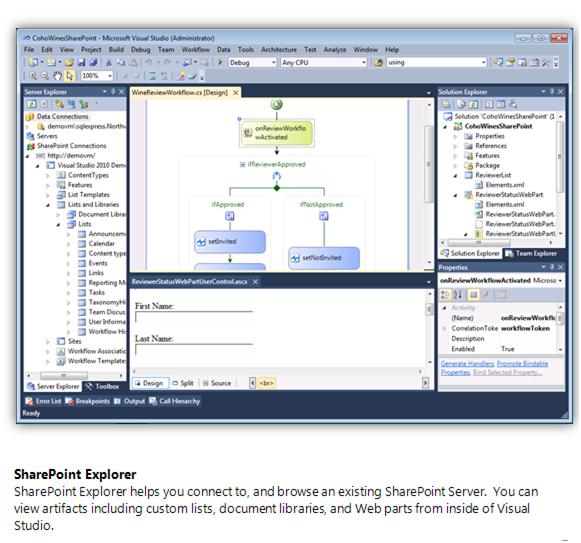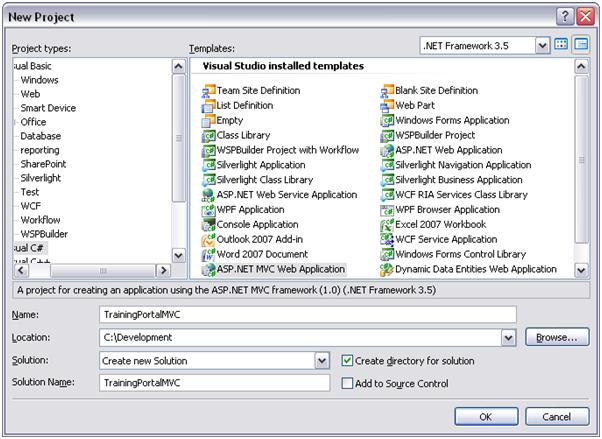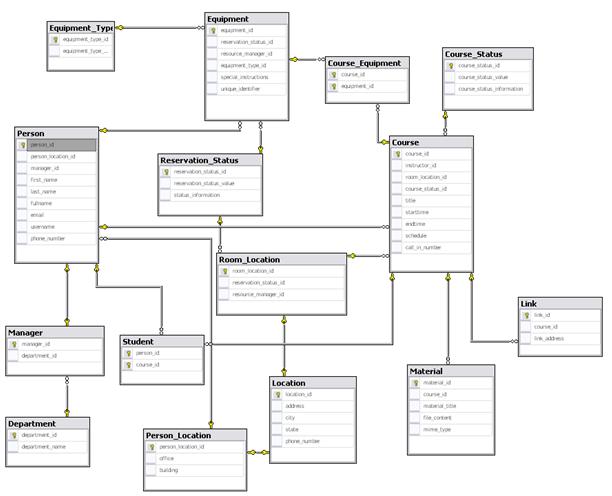As a blessing, my husband recently got promoted to full-time status at his job. This meant that I was able to leave my full-time job that was interesting, but demanding and stressful. After a few weeks of re-calibrating and getting a lot of home projects finished, I found that I really missed writing and coding. I wrote a few simple things to get warmed up, but I’m really glad that I did because it’s breathtaking how quickly those skills will slip if you don’t use them often.
I, like many young (okay, youngish) moms with kids in school, would like to find something useful and if possible profitable to do in the 6 or so hours a day while the kids are away. I’m finding that getting part-time or freelance work isn’t as easy as I thought. The consensus that I’ve read has been that for the most part, you’re going to have to tap all your network of peers/friends/family to get leads then start out working for little to no pay in order to build a reputation. I pretty much suspected this, but what I didn’t fully realize is something my sister brought up:
“Contracting/consulting can be awful in usually two ways: 1) What is available is the bottom of the barrel, makes no sense, and nobody else will work on it. 2) The project is interesting, but it has become a steaming pile of spaghetti code and they want you to wave your magic mouse and have it all fixed two weeks ago for next to nothing.”
So… here’s my dilemma. I want to be able to work part-time or telecommute so that I can keep my 10+ years of experience and skills sharp, but I would like to eventually get paid.
What I can’t understand is why more companies don’t allow their IT employees to have more flexibility provided that they well document the work they do and get it in on time. Especially because office space is a premium and gas prices are through the roof right now. In Pittsburgh, we have spectacularly bad traffic and highway infrastructure. If business owners know how expensive it is for employees to commute/park/bus downtown, why don’t they give them the option to take a small pay cut and telecommute? Both sides win that way.
Anyway, in the meantime while I’m fishing for contract leads, I’d like to start developing some small bite-sized projects. jQuery and Javascript are good and familiar to me so far, but do the readers have any suggestions?