This is a really quick one but when I was taking my cheesy pop up and reworking it using JQuery (After Andre the Annoying wouldn’t shut up about it), I ran into a fun problem: position:absolute wasn’t working like it should. You know “absolute is positioned at the specified coordinates relative to its containing block.”. Meaning it should at worst show up within it’s container, where ever that is. Now IE is fine with that and the thing was showing up well:
Firefox? Not so much:
Well… turns out JQuery pretty much does it for me. With a simple method, you can set one element’s position relative to a parent’s position:
function SetTopAndLeft(parentContainer, elementToSet) { var containerPosition; containerPosition = $(parentContainer).position(); $(elementToSet).css({ top: containerPosition.top + 10, left: containerPosition.left + 10 }); }
Really simple, you get the position of the parent container and you set the child element’s top and left to it. Or in this case, I have it just off since hiding the parent container could be problematic. (Say if the parent container is a link AND NOW YOU CAN’T FIND IT TO CLICK ON IT AND THINGS HAPPEN BAD THINGS AND THE WORLD EXPLODES BECAUSE OF YOU!)
And boom, you can for once be a winner just like me.
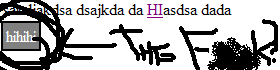
This was helpful, you tool.
Who’s more toolish? The tool or the tool who follows him?
Thanks Sean, that really helped.
Thanks Sean, you solve my big problemÂ