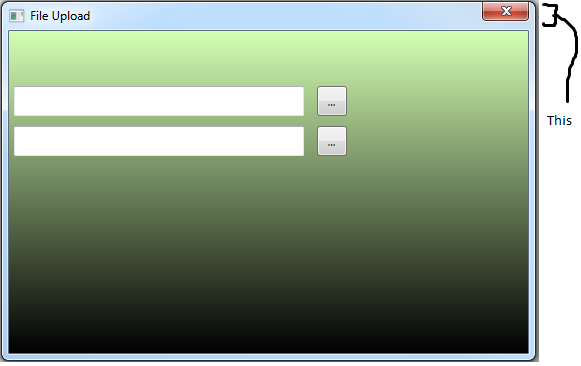Ok so this one is a simple one. Well at least once you see it in action. Say you want to get rid of the built in windows header bar:
You know, that thing. Well it’s crazy simple. And I mean crazy as in mind boggling, not crazy like dress up your cat in clothes crazy.
All you have to do is set these two properties:
AllowsTransparency="True" WindowStyle="None"
In the window tag at the top of the page. For example:
<Window x:Class="DesCombine.WPF.FileUpload" xmlns="http://schemas.microsoft.com/winfx/2006/xaml/presentation" xmlns:x="http://schemas.microsoft.com/winfx/2006/xaml" Title="File Upload" Height="350" Width="525" BorderThickness="0" ResizeMode="NoResize" WindowStartupLocation="CenterScreen" AllowsTransparency="True" WindowStyle="None">
Only catch is that you have to now supply any useful buttons like Minimize or Close by yourself. But I never said that you wouldn’t. You thought that. You.