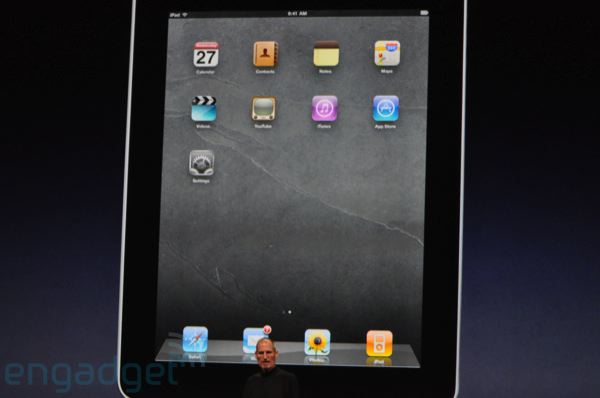File this under “Why?” but I wanted to see if a child could talk to a parent and then receive information back from the parent to update itself with. As usual, my lack of intelligent wording probably has you scratching your head… if you do that. Personally I don’t get that expression as when I’m confused I more than likely will grab a jar of peanut butter and start lathering up with it, but to each his own.
So here’s the idea, and this post is only the start.
You have a parent page, Parent.htm, with an iframe and you want the parent to do something and alert the child that something happened. For now, it’s actually really simple.
On the parent I have a method:
function callMethod(text, methodDelgate) { if (methodDelgate != null) { methodDelgate(text); } }
And this simple markup:
<iframe id="myFrame" src="Child.htm"></iframe>
Wow huh? Well on the child I have this:
function callParent(text) { if (top.callMethod != null) { top.callMethod(text, changeText); } }
This is easy. If the parent has the method, send the text through and a method to call when finished. What is this method? Well its:
function changeText(text) { jQuery('#returnText').text(text); }
Which simply sets the text on some div to show it actually worked.
What happens when I click a button that calls callParent? It talks to the parent, the parent calls the passed in method, and the child updates itself.
Not sure this is rocket science, but there will be more on it as I add in the idea of a dynamically created pop up on the parent being used by the child. Until then, try not to be yourself. You embarrass your mother.